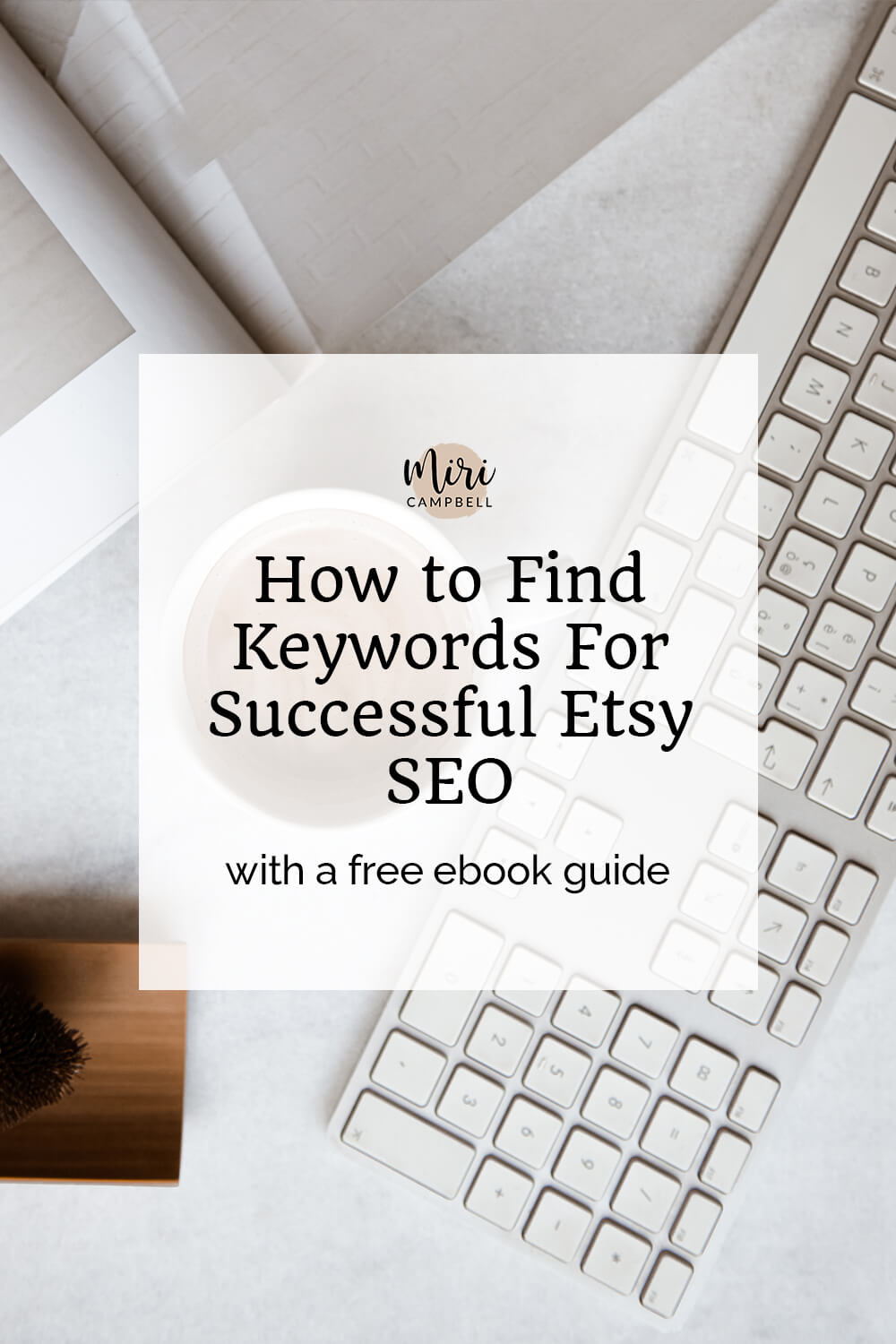How to Make an Amazing Moodboard to Energize Your Brand
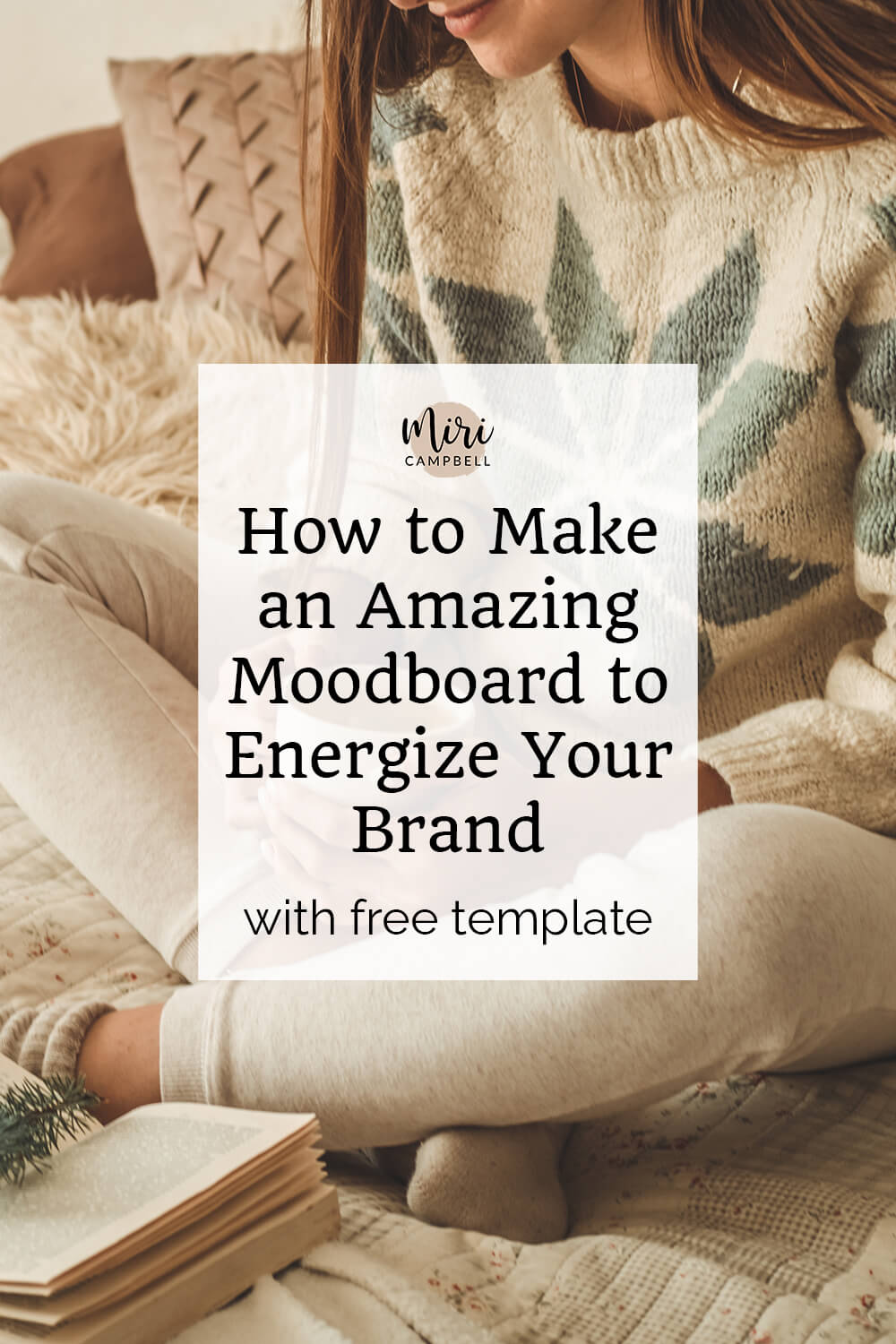
As a coach, you know that a strong and consistent brand is essential for your business to stand out and succeed in a crowded marketplace. One powerful tool that you can use to build and communicate your brand is a moodboard. This can help to draw all the elements of your brand together in one handy place. This post will walk you through the exact steps of how to create an effective moodboard for your business so that you can feel rest assured that all your brand visuals are consistent and tip top.
What is a moodboard?
A moodboard, also known as an inspiration board, is a visual collage that consists of images, colors, typography, textures, and other design elements that capture the essence and mood of a brand. It serves as a visual reference and starting point for you to communicate the intended style, tone, and emotion of your brand.
We will now dive deeper into what a moodboard is, the benefits of using one for brand creation, and the steps involved in creating your branded moodboard. Let’s get started!
How to create a moodboard
Step 1: Define your brand
The first step in creating a moodboard is to define your brand. What is your coaching business all about? What are your core values, mission, and vision? Who is your target audience? What do you want to communicate with your brand?
Answering these questions will help you create a clear vision of your brand, which will guide you in selecting the right images, colors, and typography.

Step 2: Collect inspiration
The next step is to collect inspiration for your moodboard. Look for images, colors, typography, and design elements that align with your brand’s vision and values. You can use various sources to collect inspiration, such as Pinterest, Instagram, design blogs, and magazines.
As you collect inspiration, keep your target audience in mind.
- What kind of visuals would resonate with them?
- What emotions do you want to evoke?

Step 3: Create your moodboard
Now that you have collected your inspiration, it’s time to create your moodboard. You can use various tools, such as Canva, Adobe Illustrator, or Photoshop. Canva also has a great tutorial here.
Start by selecting a background color that aligns with your brand’s personality. Then, add the images, colors, and typography that you have collected in a visually appealing way. Don’t be afraid to play around with the layout until you find the perfect balance.
Make sure your moodboard is cohesive and communicates your brand’s essence. It should be easy to understand and visually appealing.

Step 4: Refine your moodboard
After you have created your moodboard, take a step back and look at it objectively. Does it communicate your brand’s vision and values? Does it resonate with your target audience? Is it visually appealing?
If you’re not happy with it, don’t be afraid to refine it. Revisit your inspiration and make changes until you have one that you’re proud of.

Step 5: Get a head start and download my free moodboard template
Canva is my favourite online tool for creating moodboards and you can get a head start on creating yours by using my free Canva template. Subscribe to my email list below and receive your free template.
Want a proven system to turn your coaching expertise into digital products that grow your income?
The Profitable Coach Lab
Lifetime Access to Your Complete Coaching Product Suite System
Get everything you need to turn your coaching expertise into a full digital product suite designed to sell and grow your income.
Inside The Profitable Coach Lab, you’ll follow a proven step-by-step system to build your sellable products fast using done-for-you templates.
Come in, follow the steps, and create digital coaching products you can sell again and again.